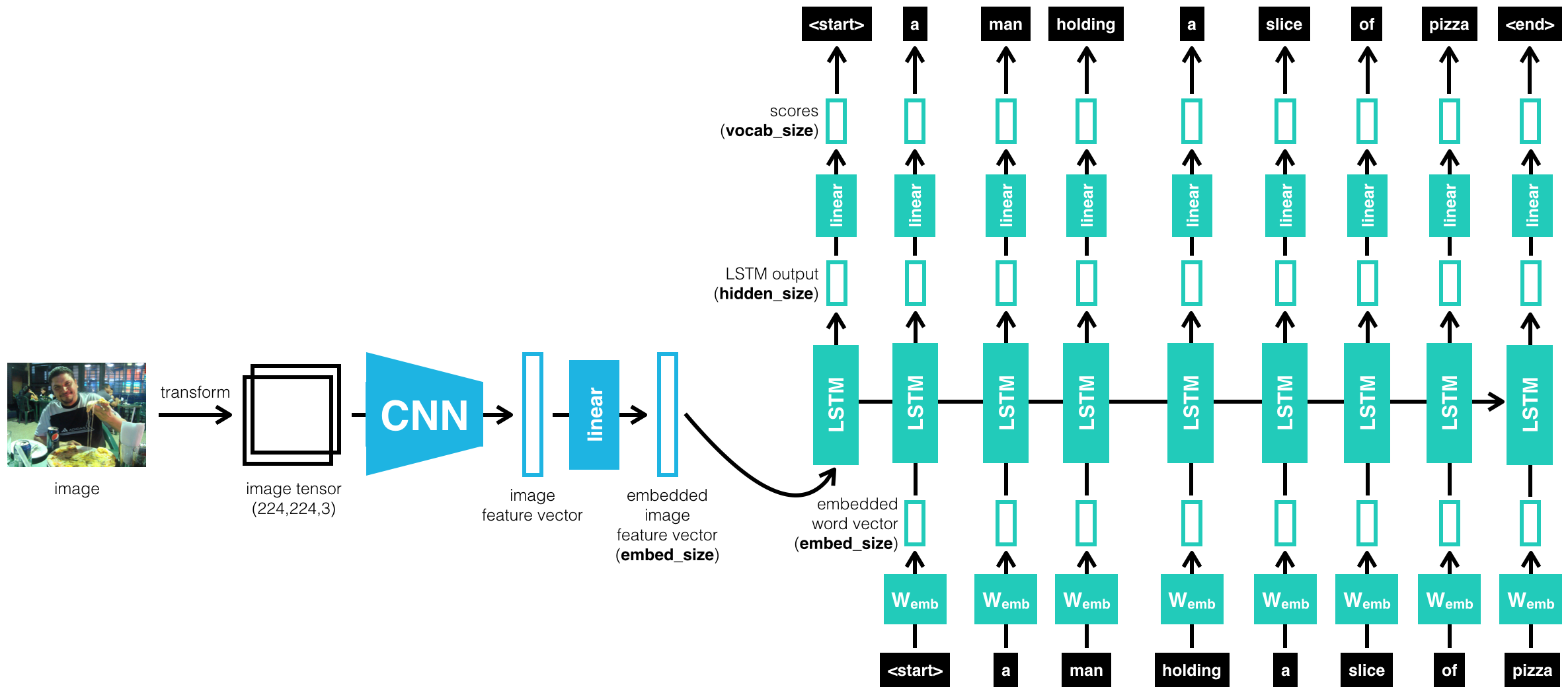
Image-Captioning-Project
Project Overview
[To-Do]
Contents
Notebook 0 : Loading and Visualizing the Coco Dataset
Notebook 1 : Setting up the Project and verify the Dataset and the Model
Notebook 2 : Training the CNN-RNN Model to predict the Caption
Notebook 3 : Validating the model and Do some fun with it
Loss graph
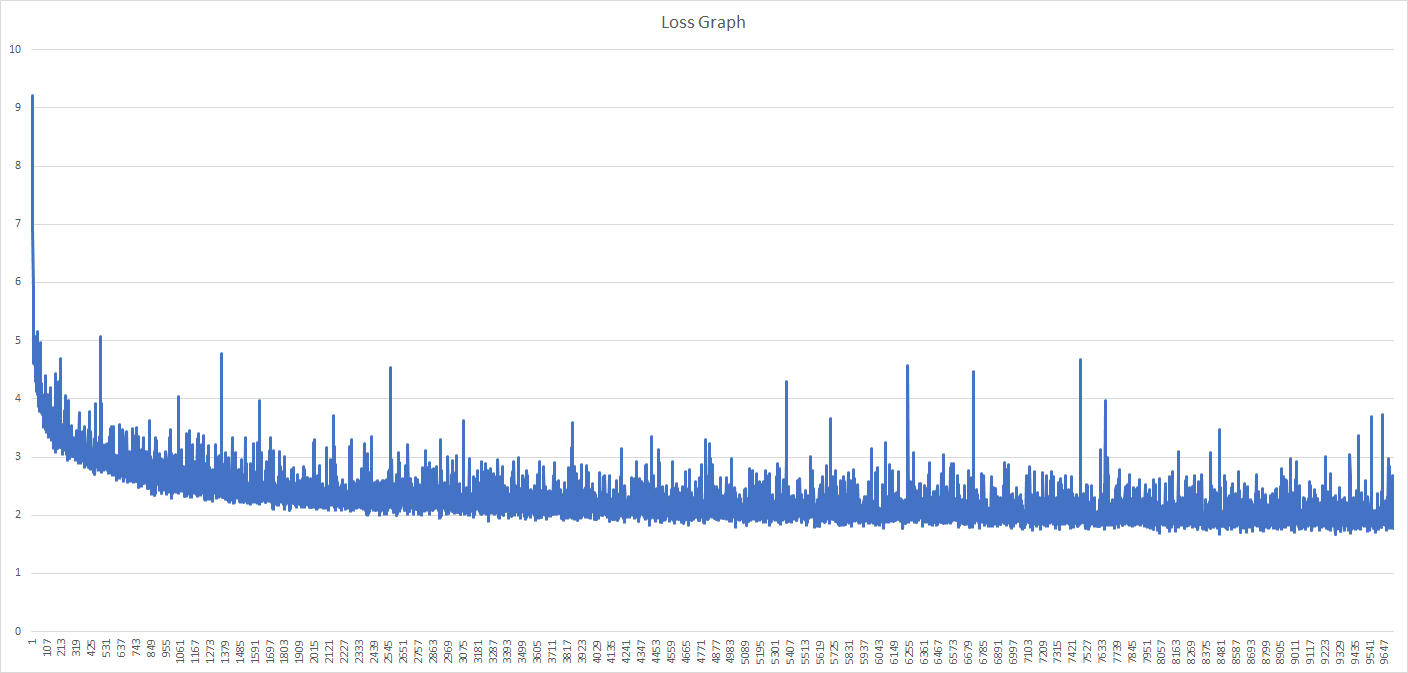
Project Instructions
- Clone this repo: https://github.com/cocodataset/cocoapi
git clone https://github.com/cocodataset/cocoapi.git - Setup the coco API (also described in the readme here)
cd cocoapi/PythonAPI make cd .. - Download some specific data from here: http://cocodataset.org/#download (described below)
- Under Annotations, download:
- 2014 Train/Val annotations [241MB] (extract captions_train2014.json and captions_val2014.json, and place at locations cocoapi/annotations/captions_train2014.json and cocoapi/annotations/captions_val2014.json, respectively)
- 2014 Testing Image info [1MB] (extract image_info_test2014.json and place at location cocoapi/annotations/image_info_test2014.json)
- Under Images, download:
- 2014 Train images [83K/13GB] (extract the train2014 folder and place at location cocoapi/images/train2014/)
- 2014 Val images [41K/6GB] (extract the val2014 folder and place at location cocoapi/images/val2014/)
- 2014 Test images [41K/6GB] (extract the test2014 folder and place at location cocoapi/images/test2014/)
- The project is structured as a series of Jupyter notebooks that are designed to be completed in sequential order (
0_Dataset.ipynb, 1_Preliminaries.ipynb, 2_Training.ipynb, 3_Inference.ipynb).